The Silent Knight 5820XL is a powerful addressable fire alarm control panel designed for reliable fire detection and notification. It offers advanced features, intuitive menus, and robust system capabilities, making it a trusted solution for commercial and industrial applications. This manual provides comprehensive guidance for installation, operation, and programming, ensuring optimal performance and compliance with safety standards.
1.1 Overview of the Silent Knight 5820XL Fire Alarm Control Panel
The Silent Knight 5820XL is a cutting-edge addressable fire alarm control panel (FACP) designed for optimal performance and reliability. It combines advanced detection capabilities with user-friendly operation, making it suitable for a wide range of commercial and industrial applications. The system features an intuitive menu-driven interface, robust networking capabilities, and compatibility with a variety of detection devices. With its improved power supply and expandable architecture, the 5820XL offers flexibility and scalability to meet specific installation needs. Its addressable technology allows for precise identification of alarms and troubles, ensuring efficient system management. The panel also supports integration with mass notification systems, such as the EVS-100W, enhancing emergency communication capabilities. The 5820XL is backed by comprehensive manuals and training resources, ensuring installers and users can maximize its functionality and compliance with safety standards.
1.2 Key Features of the 5820XL System
The Silent Knight 5820XL system offers a range of advanced features that enhance its performance and usability. It includes an improved power supply with six amps of output, providing reliable operation even during power outages. The system supports up to 1,000 addressable devices, allowing for extensive coverage in large facilities. Its intuitive menu-driven interface simplifies navigation and operation, while the event logging capability ensures detailed records of system activities. The 5820XL also features a USB programming port for seamless system updates and configurations. Additionally, it supports Emergency Voice System (EVS) integration, enabling mass notification during emergencies. With backward compatibility and easy upgrade options, the 5820XL ensures long-term reliability and adaptability. These features make it a comprehensive and versatile solution for modern fire alarm and emergency communication needs.
1.3 Importance of the Manual for Installation and Operation
The manual is essential for ensuring the correct installation, operation, and programming of the Silent Knight 5820XL system. It provides detailed instructions and guidelines to avoid damage and ensure compliance with safety standards. The manual covers key topics such as system setup, wiring, menu navigation, and troubleshooting, offering clear step-by-step guidance. By following the manual, installers and operators can optimize system performance and reliability. It also highlights critical safety precautions and best practices, making it indispensable for maintaining system integrity. Regular reference to the manual ensures that all features are utilized effectively, and any issues are promptly addressed. Ultimately, the manual serves as a comprehensive resource for maximizing the 5820XL’s capabilities and ensuring a safe and efficient fire alarm system.

Installation of the Silent Knight 5820XL
The manual provides critical guidance for installing the 5820XL, ensuring proper setup and compliance with safety standards. It outlines pre-installation checks, wiring requirements, and steps for a reliable system setup.
2.1 Pre-Installation Precautions and Requirements
Before installing the Silent Knight 5820XL, it is essential to follow specific precautions to ensure a safe and successful setup. Adhere to all safety standards and regulations, including proper grounding and power supply connections. Ensure the control panel is installed in a dry, cool environment, away from direct sunlight and moisture. Verify that all necessary tools and materials, such as wiring and connectors, are readily available. Review the manual thoroughly to understand the system’s requirements and any specific installation instructions. Proper planning and preparation will help avoid potential issues during the installation process. Failure to follow these guidelines may result in system damage or malfunction. Always refer to the manual for detailed pre-installation checks and compliance with fire safety codes.
2.2 Step-by-Step Installation Process
Installing the Silent Knight 5820XL involves a structured approach to ensure proper functionality. Begin by mounting the control panel securely on a wall or in a rack, following the manufacturer’s guidelines. Connect the power supply, ensuring all wiring meets local electrical codes and regulations. Next, install the necessary components, such as detectors, manual pull stations, and notification appliances, adhering to the system’s wiring diagram. Use the provided connectors and terminals to ensure reliable connections. Once all devices are installed, power on the system and perform an initial test to verify proper operation. Refer to the manual for specific instructions on configuring the system and addressing devices. Proper installation is crucial for the system’s performance and compliance with fire safety standards. Always double-check connections and settings before finalizing the setup.
2.3 Wiring and Connectivity Guidelines
Proper wiring and connectivity are critical for the Silent Knight 5820XL system’s performance. Begin by ensuring all wires are correctly sized and meet local electrical codes. Connect the power supply to the control panel, following the wiring diagram provided in the manual. Use twisted, shielded cables for signal lines to minimize interference. SLC (Signaling Line Circuit) loops should be properly terminated, and all devices must be addressed correctly. Ensure that notification appliances, such as horns and strobes, are wired to the appropriate outputs. Test all connections to verify continuity and functionality. Use the panel’s diagnostic tools to identify and resolve any wiring issues. Always follow the manufacturer’s guidelines for wiring to ensure reliable system operation and compliance with safety standards. Proper wiring practices are essential for the system’s effectiveness in emergency situations.

Operation of the Silent Knight 5820XL
The Silent Knight 5820XL operates through an intuitive menu-driven interface, simplifying tasks like setting time/date, event logging, and system status monitoring. Its user-friendly design ensures efficient and reliable fire safety management.
3.1 Main Menu Overview
The main menu of the Silent Knight 5820XL serves as the central hub for system navigation, offering quick access to essential functions. It includes options for system status, event logs, time/date settings, and more. The menu is designed to guide users through operations step-by-step, ensuring ease of use. Each selection provides detailed submenus for specific tasks, such as configuring detection zones or reviewing alarm history. The intuitive layout minimizes complexity, allowing both experienced technicians and new users to efficiently manage the system. The main menu also features clear prompts and descriptions, reducing the learning curve for operators. Regular updates and maintenance can be performed directly from this interface, ensuring the system remains optimized and compliant with safety standards.
3.2 Navigating the Menu System
Navigating the Silent Knight 5820XL menu system is straightforward and user-friendly. The system utilizes a hierarchical structure with numbered options, allowing users to easily access desired functions. From the main menu, users can select options using the keypad or navigation buttons. Each menu level provides clear instructions and descriptions, minimizing confusion. The system also includes a back option to return to previous menus, ensuring smooth navigation. For advanced users, direct access to specific functions is available via shortcut codes. The menu system is designed to be intuitive, reducing the time required to perform routine tasks. Whether configuring settings, reviewing event logs, or performing diagnostics, the 5820XL’s menu system ensures efficient and precise operation. This accessibility makes the system suitable for both experienced technicians and newly trained operators.
3.3 Basic Operation: Setting Time and Date
Setting the time and date on the Silent Knight 5820XL is a straightforward process essential for accurate event logging and system operation. From the main menu, select the “Set Date” option, typically found under the system configuration or maintenance section. Use the keypad to enter the current date in the specified format (MM/DD/YYYY). Next, navigate to the “Set Time” option and input the current time in HH:MM:SS format. Ensure the time zone is correctly configured if applicable. After entering the date and time, confirm the changes to save them to the system. The 5820XL will automatically update its internal clock, ensuring all events are timestamped accurately. This process is critical for maintaining the integrity of historical data and system functionality. Always refer to the manual for specific keypad shortcuts or additional settings if required.
3.4 Advanced Operation: Event Logging and System Status
The Silent Knight 5820XL provides advanced tools for monitoring system activity through event logging and real-time status updates. Accessing the event log allows users to review historical data, including alarm events, system faults, and user interactions. This feature is crucial for troubleshooting and compliance reporting. To view the system status, navigate to the diagnostics menu, where you can check the operational state of connected devices, such as detectors, pull stations, and notification appliances. The system also displays active alarms, faults, and any maintenance alerts. Regularly reviewing these logs and statuses ensures proactive maintenance and optimal system performance. The 5820XL stores extensive event data, which can be downloaded for further analysis or archived for record-keeping purposes. This advanced functionality enhances system reliability and simplifies compliance with regulatory requirements. Always refer to the manual for detailed instructions on interpreting and managing these logs effectively.

Programming the Silent Knight 5820XL
The Silent Knight 5820XL offers comprehensive programming capabilities, including zone configuration, device addressing, and alarm level setup via an intuitive interface and USB programming port.
4.1 Configuring Detection Zones
Configuring detection zones on the Silent Knight 5820XL involves defining specific areas monitored by the system. Using the control panel’s intuitive interface, zones can be customized to meet the unique needs of a facility. The system supports multiple zones, each capable of being programmed with unique settings for detection sensitivity, alarm thresholds, and response behaviors. The process begins by accessing the zone configuration menu, where users can assign names, set parameters, and define how the system reacts to events in each zone. The manual provides detailed instructions for mapping zones, ensuring proper functionality and compliance with fire safety standards. Additionally, the USB programming port allows for efficient setup and updates, making zone configuration straightforward and precise. This feature ensures that the system can adapt to varying environments and provide reliable fire detection and notification. Proper zone configuration is critical for ensuring the system operates effectively in emergencies.
4.2 Assigning Addresses to Devices
Assigning addresses to devices on the Silent Knight 5820XL is a critical step in system configuration. Each device, such as smoke detectors and pull stations, must be assigned a unique address to ensure proper communication with the control panel. The process involves using the control panel’s menu system or PC-based programming software to designate specific addresses to each device. This allows the system to identify and monitor each device individually, ensuring accurate event reporting and response. The manual provides detailed instructions for address assignment, including troubleshooting tips for common issues like address conflicts. Proper addressing is essential for maintaining system reliability and ensuring that all devices function as intended during emergencies. By following the guidelines outlined in the manual, users can efficiently configure device addresses and optimize system performance. This step is fundamental for achieving a fully operational and responsive fire alarm system.
4.3 Setting Up Alarm Levels and Responses
Setting up alarm levels and responses on the Silent Knight 5820XL allows for customized system reactions to different types of events. The control panel supports multiple alarm levels, each configurable to trigger specific actions, such as activating strobes, sirens, or voice messages. Users can assign responses based on the severity of the alarm, ensuring appropriate notification and evacuation procedures. The system also enables the configuration of delayed alarms, providing time for investigation before full activation. Through the menu system or programming software, users can define alarm priorities, notification zones, and response timelines. Customizable alerts ensure that the system adapts to the specific needs of the facility. Proper setup of alarm levels and responses is critical for effective emergency management and compliance with safety regulations. This feature enhances the system’s flexibility and reliability in addressing various emergency scenarios.

Maintenance and Troubleshooting
Regular inspections and tests ensure the Silent Knight 5820XL operates reliably. Check wiring connections, inspect sensors, and verify alarm functionality. Use diagnostic tools to identify and resolve issues promptly, ensuring system integrity and compliance with safety standards.
5.1 Routine Maintenance Requirements
Regular maintenance is crucial for the optimal performance of the Silent Knight 5820XL. Key tasks include inspecting all system components, such as smoke detectors, heat sensors, and wiring connections, for damage or wear. Ensure that allalarm devices are free from dust and debris, as obstructions can impair functionality. Additionally, verify that the backup power supply is fully charged and operating within specified parameters. Routine testing of alarm signals and system responses is essential to confirm reliability. Always follow the manufacturer’s guidelines for cleaning and testing to prevent damage or false alarms. Proper documentation of maintenance activities is also recommended to track system health and ensure compliance with safety regulations. By adhering to these maintenance requirements, users can ensure the Silent Knight 5820XL remains a dependable fire safety solution.
5.2 Common Issues and Troubleshooting Tips
Common issues with the Silent Knight 5820XL may include false alarms, communication errors, or power supply problems. To address these, start by identifying the source of the issue using the system’s event logs and error codes. For false alarms, inspect detectors for dust or debris and ensure they are properly calibrated. Communication errors often relate to wiring issues; verify all connections are secure and free from damage. Power-related problems may indicate a faulty battery or charger; test the backup power supply and replace components if necessary. Always refer to the manual for specific troubleshooting procedures. Regular system testing and maintenance can help prevent many of these issues. If problems persist, contact a certified technician for professional assistance.
5.3 Diagnostic Tools and Techniques
The Silent Knight 5820XL offers a range of diagnostic tools to identify and resolve system issues efficiently. The event log provides a detailed history of system events, including alarms, troubles, and user actions, helping to pinpoint the root cause of problems. The system status screen displays real-time information about connected devices, ensuring all components are operational. For advanced diagnostics, the panel supports PC-based software, enabling deep system analysis and troubleshooting. Additionally, the system’s self-test feature automatically verifies device functionality, alerting users to potential issues. Technicians can also use the system’s built-in test modes to simulate alarm conditions and verify response times. Regular use of these diagnostic tools ensures the system remains reliable and fully functional, minimizing downtime and enhancing overall safety.
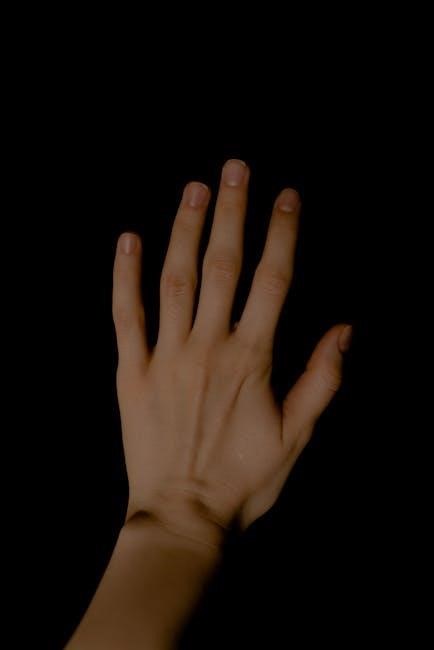
Compliance and Certifications
The Silent Knight 5820XL meets rigorous regulatory standards, including UL and NFPA requirements, ensuring compliance with fire safety regulations and building codes. Its certifications confirm its reliability and adherence to industry benchmarks.
6.1 Regulatory Requirements for Fire Alarm Systems
The Silent Knight 5820XL complies with key regulatory standards, including NFPA 72 and UL 864, ensuring its design and operation meet fire safety codes. These standards mandate specific requirements for installation, monitoring, and maintenance to ensure reliable performance. Compliance with these regulations is verified through rigorous testing and certification processes. The system’s design incorporates features that align with these standards, such as proper wiring, power supply redundancy, and clear notification signals. Adherence to these requirements ensures the system operates effectively in emergency situations, providing critical life safety functions. Regular inspections and maintenance are also essential to uphold compliance and system integrity, as outlined in the manual. By meeting these standards, the 5820XL ensures a high level of safety and reliability in fire alarm systems.
6.2 Certifications for the Silent Knight 5820XL
The Silent Knight 5820XL holds certifications from recognized bodies such as UL (Underwriters Laboratories) and FM (Factory Mutual), ensuring its compliance with stringent fire safety standards. These certifications validate the system’s performance, reliability, and adherence to industry benchmarks. The UL 864 certification, for instance, confirms that the 5820XL meets specific requirements for fire alarm control units. Similarly, FM certification ensures the system’s ability to operate effectively under various conditions. These certifications are earned through rigorous testing and evaluation processes, covering aspects such as system design, functionality, and durability. By obtaining these certifications, the 5820XL demonstrates its commitment to delivering high-quality, reliable fire safety solutions. These endorsements also provide users with confidence in the system’s ability to protect life and property in emergency situations.
6.3 Ensuring System Compliance
Ensuring compliance with local and national fire safety regulations is crucial for the Silent Knight 5820XL. The system must be installed, maintained, and operated in accordance with codes like NFPA 72. Regular inspections and testing, as outlined in the manual, are essential to verify proper functionality. Event logs and system status checks help monitor compliance and identify potential issues. Additionally, adherence to UL and FM certification standards ensures the system meets rigorous safety benchmarks. Proper training for personnel and timely software updates are also vital for maintaining compliance. Backup power systems, such as the EVS-100WBU, ensure uninterrupted operation during emergencies. By following the manual’s guidelines and staying informed about regulatory updates, users can ensure the 5820XL remains fully compliant and reliable in protecting lives and property.

Emergency Voice System (EVS) Integration
The Silent Knight 5820XL integrates seamlessly with the EVS-100W and EVS-100WBU, providing 50 to 100 watts of power for mass notification and emergency voice communications, ensuring clear and reliable alerts during crises.
7.1 Overview of the EVS-100W and EVS-100WBU
The EVS-100W and EVS-100WBU are advanced emergency voice systems designed to integrate seamlessly with the Silent Knight 5820XL fire alarm control panel. The EVS-100W provides 50 watts of power for mass notification, while the EVS-100WBU offers 100 watts of power with 50 watts dedicated to backup. These systems ensure clear and reliable voice communication during emergencies, enhancing safety and compliance with regulatory standards. Both units are compatible with the 5820XL-EVS, allowing for efficient setup and operation. They are engineered to deliver high-quality audio for evacuation instructions, alerts, and critical messages, making them essential for large facilities requiring robust emergency communication solutions.
7.2 Configuring the EVS for Mass Notification
Configuring the EVS-100W and EVS-100WBU for mass notification involves setting up the system to deliver clear, high-quality voice messages during emergencies. The process begins with integrating the EVS unit with the Silent Knight 5820XL control panel, ensuring compatibility and proper communication. Users must program the system to define notification zones, assign specific messages to each zone, and set priority levels for alerts. The EVS system supports pre-recorded messages and live voice instructions, which can be customized to meet specific facility needs. Additionally, backup power settings should be configured to ensure uninterrupted operation during emergencies. The system’s advanced amplification capabilities allow for seamless integration with existing speakers and notification devices, providing reliable mass notification solutions. Proper configuration ensures compliance with safety standards and enhances emergency response effectiveness.
7.3 Backup Power Capabilities for EVS
The Silent Knight 5820XL-EVS system incorporates robust backup power capabilities to ensure uninterrupted operation during emergencies. The EVS-100W and EVS-100WBU models provide reliable backup power, delivering up to 50 watts of power and 50 watts of backup power, respectively. This ensures that critical voice messages and alerts are transmitted even during primary power failures. The system is designed to automatically switch to backup power, maintaining functionality without interruption. Additionally, the Silent Knight team has developed a unique amplifier to enhance backup power capabilities, ensuring secure and reliable communication during emergencies. These features make the EVS system highly dependable for mass notification and emergency voice applications, providing peace of mind and compliance with safety standards.

Training and Support
Silent Knight offers comprehensive training courses and online resources for the 5820XL system, ensuring users gain proficiency in installation, operation, and troubleshooting. Dedicated customer support provides technical assistance and guidance.
8.1 Available Training Courses for the 5820XL
Silent Knight provides a variety of training courses tailored for the 5820XL system, catering to different skill levels and roles. These courses cover essential topics such as system installation, advanced programming, and troubleshooting techniques. Additionally, specialized training is available for the EVS-100W and EVS-100WBU modules, focusing on mass notification and emergency voice systems. Participants can choose between in-person sessions and online platforms, offering flexibility and convenience. Upon completion, trainees receive certificates of attendance and continuing education credits, ensuring they are well-equipped to handle the system’s features and capabilities effectively. These courses are regularly updated to reflect the latest advancements in fire safety and technology.
8.2 Online Training Resources
Silent Knight offers comprehensive online training resources for the 5820XL system, designed to enhance user proficiency. These resources include web-based courses, video tutorials, and interactive simulations, covering topics such as system installation, programming, and operation. The online platform allows users to learn at their own pace, with 24/7 access to materials. Additionally, Silent Knight provides downloadable guides and technical documents to supplement the training. These resources are particularly beneficial for technicians, installers, and system administrators seeking to deepen their understanding of the 5820XL’s features and capabilities. The online training also includes modules on advanced functionalities like EVS integration and troubleshooting, ensuring users are well-equipped to handle complex scenarios. By leveraging these resources, professionals can ensure optimal system performance and compliance with safety standards.
8.3 Customer Support and Technical Assistance
Silent Knight provides exceptional customer support and technical assistance for the 5820XL system, ensuring users receive timely and effective help. Their dedicated support team is available to address installation, operation, and troubleshooting inquiries. Additionally, Silent Knight offers a wealth of resources, including online forums, FAQs, and downloadable technical manuals. For complex issues, users can access advanced diagnostic tools and remote support services. The company also maintains a network of authorized distributors and service providers, offering on-site assistance when needed. Silent Knight’s commitment to customer satisfaction ensures that any challenges with the 5820XL are resolved efficiently, minimizing downtime and maintaining system reliability.